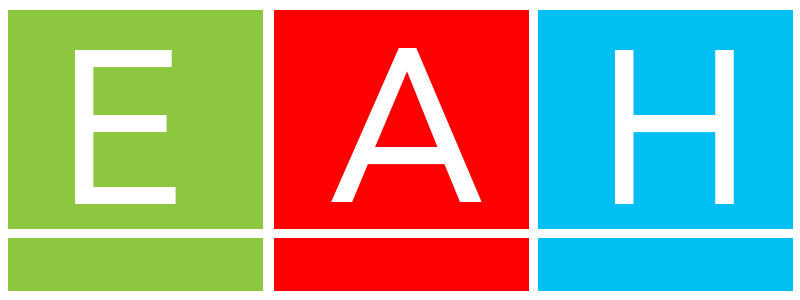Hold onto your coffee because Apple has just unleashed iOS 18, and it’s packed with more new features than a Swiss Army knife! Whether you’re a tech aficionado or someone who uses their phone to check the weather and argue with strangers on Twitter, there’s something in iOS 18 to make you giggle with glee. Let’s dive into the most exciting (and amusing) new features that make iOS 18 a must-have upgrade.
AI-Powered Personalisation
Ever feel like your phone doesn’t understand you? Well, iOS 18 is here to change that. Thanks to advanced AI, your phone now learns from your habits and preferences. It’s a bit like having your own digital butler, minus the judgment. From smarter app suggestions to predictive text that finally knows what you’re trying to say when you type “ducking”, it’s all about making your phone feel more like you.
Interactive Widgets
Widgets have grown up and gone interactive! You can now control music, tick off your to-do list, and even manage your smart home devices directly from the widget. It’s like magic but without the rabbit and the top hat. Finally, here’s a reason to use those widgets you’ve ignored!
Advanced Privacy Controls
Apple’s obsession with privacy continues, and we’re here for it. The new App Privacy Report is like having your own personal spy (but in a good way). You can see which apps have been sneaking peeks at your location, photos, and more. Think of it as a security camera for your data, ensuring no one’s taking liberties with your personal info.
Enhanced FaceTime
FaceTime just got a makeover, and it’s looking fabulous. With Spatial Audio, it now feels like your friends’ voices are coming from where they’re positioned on the screen. And the new FaceTime links mean you can invite your Android-using mates to join in. Yes, that’s right, it’s the cross-platform dream we’ve all been waiting for.
Universal Control
Universal Control is the new party trick that lets you use one mouse and keyboard across multiple Apple devices. Drag and drop files between your iPad and Mac like a boss. It’s like your devices finally learned how to play nicely together, making you look super efficient in the process.
Focus Mode Enhancements
Focus Mode in iOS 18 is smarter than ever. You can now set different Focus modes for various times of the day or locations. So whether you’re at work, home, or pretending to work from home, your phone knows exactly what notifications to receive. It’s like having a bouncer for your digital life.
Live Text and Visual Lookup
Live Text now works in videos, so you can pause a video and select text directly from the frame. Visual Lookup has also levelled up, recognising more objects, landmarks, and even artworks. It’s like your phone went to art school and came back with a degree in everything.
Redesigned Control Centre
The Control Centre has had a nip and tuck, making it more intuitive and customisable. Arrange your controls exactly how you want them because who doesn’t love a bit of feng shui, even in their Control Centre? It’s all about making those settings actually quick to access.
Pro Mode for Photography
Photographers, rejoice! Pro Mode in iOS 18 gives you advanced camera controls like shutter speed, ISO, and white balance, all within the native Camera app. It’s perfect for when you want to look like you know what you’re doing (even if you don’t). Plus, it supports RAW+JPEG shooting, so why settle for one format when you can have both?
ARKit 5
Augmented Reality just got a whole lot cooler with ARKit 5. Improved motion tracking, people occlusion, and realistic rendering make AR experiences more immersive than ever. It’s like stepping into a sci-fi film without the risk of being chased by robots.