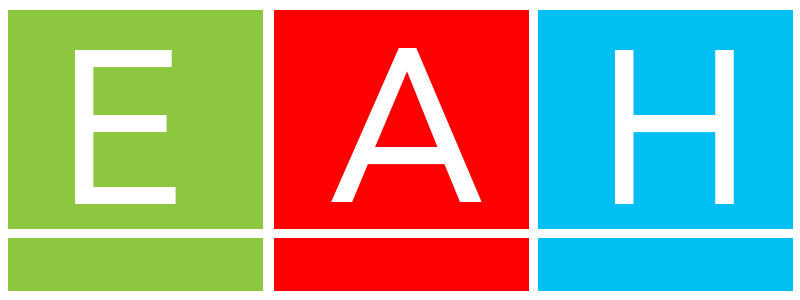In today’s digital age, our lives are increasingly intertwined with technology. From online shopping and banking to social media and working remotely, we rely on the internet for much of our day-to-day activity. But as our online presence grows, so does the risk of cyber threats. Data breaches, phishing attacks, and malware can compromise your personal information, leaving you vulnerable to identity theft or financial loss.
The good news is that you can protect your data and improve your overall cybersecurity with some practical steps. Here are some essential tips for everyday users to safeguard their personal information.
1. Strengthen Your Passwords
Passwords are your first line of defence against unauthorised access. Weak or reused passwords are a major vulnerability that cybercriminals exploit. Follow these guidelines to create stronger passwords:
- Use a mix of characters: Combine uppercase letters, lowercase letters, numbers, and special symbols.
- Avoid common words or phrases: Don’t use easily guessable information like “password123” or your birthdate.
- Create long passwords: Aim for at least 12-16 characters to make your passwords more difficult to crack.
- Use a password manager: Managing multiple strong passwords can be difficult, so consider using a password manager to securely store and generate complex passwords.
2. Enable Two-Factor Authentication (2FA)
Two-factor authentication adds an extra layer of security by requiring a second form of verification in addition to your password. This could be a one-time code sent to your phone or an authentication app. Even if someone manages to obtain your password, 2FA prevents them from accessing your accounts without secondary verification. Enable 2FA on any account that offers it, especially for sensitive services like email, banking, and social media.
3. Be Wary of Phishing Scams
Phishing attacks are a common way cybercriminals trick people into revealing their personal information. These attacks often come in the form of fake emails, messages, or websites that appear to be legitimate. To avoid falling victim to phishing:
- Check the sender’s email address: Fraudulent emails often come from suspicious or slightly altered domains.
- Look for warning signs: Spelling errors, generic greetings like “Dear customer,” and urgent language demanding immediate action are all red flags.
- Don’t click on suspicious links: Hover over links to see the URL before clicking, and avoid opening attachments from unknown senders.
- Verify the source: If you receive a suspicious email claiming to be from a trusted company, contact them directly through their official website or customer service.
4. Keep Your Software Updated
Outdated software is a common entry point for hackers because it often contains security vulnerabilities. Keeping your devices and applications up to date ensures that you’re protected against known security flaws. This applies to:
- Operating systems: Always update your computer, tablet, and smartphone with the latest security patches.
- Apps and software: Regularly update your installed applications and uninstall any that you no longer use.
- Browsers: Ensure your web browser is up to date to prevent vulnerabilities when browsing the internet.
5. Use a Virtual Private Network (VPN)
A VPN encrypts your internet connection, making it harder for cybercriminals to intercept your data. This is especially useful when using public Wi-Fi networks, which are often unsecured and can expose your data to attackers. When using public Wi-Fi, always connect through a VPN to keep your online activity private.
6. Be Cautious with Public Wi-Fi
Public Wi-Fi networks are convenient, but they come with significant risks. These networks are often not secure, making it easy for cybercriminals to intercept your data. Here’s how to stay safe:
- Avoid accessing sensitive information: Don’t log into your bank account or enter personal information while using public Wi-Fi.
- Use a VPN: As mentioned above, a VPN will encrypt your connection and protect your data.
- Turn off file sharing: To prevent unauthorised access, disable file sharing on your device when connected to public Wi-Fi.
7. Backup Your Data Regularly
Having a backup of your data can be a lifesaver in the event of a cyberattack, such as ransomware. Regularly back up your files to an external hard drive or cloud storage service. This ensures that you won’t lose important documents, photos, or work if your device is compromised.
8. Install Antivirus and Anti-Malware Software
Antivirus and anti-malware software can detect and remove malicious software from your devices. Make sure you have reliable security software installed, and keep it updated to protect against new threats. Many antivirus programs also offer real-time protection that can block harmful websites and downloads.
9. Be Mindful of Social Media Sharing
Oversharing on social media can expose you to cyber risks. Cybercriminals can use information such as your location, workplace, and personal habits for social engineering attacks. To protect your privacy:
- Limit what you share: Be cautious about sharing sensitive information like your home address or travel plans.
- Adjust your privacy settings: Review your social media account settings to control who can see your posts.
- Beware of quizzes and games: Online quizzes that ask for personal details can be used to gather information about you.
10. Educate Yourself on Cybersecurity
Cyber threats are constantly evolving, and staying informed is one of the best defences. Take time to learn about common scams and new vulnerabilities so that you can recognise potential threats. Many online resources offer free cybersecurity education for beginners.
Final Thoughts
Cybersecurity doesn’t have to be complicated. By taking a few simple precautions, you can significantly reduce your risk of falling victim to cybercrime. Protecting your data is an ongoing process, so regularly review and update your security practices to stay one step ahead of potential threats. Remember, it’s always better to be proactive about cybersecurity than deal with a breach’s consequences.