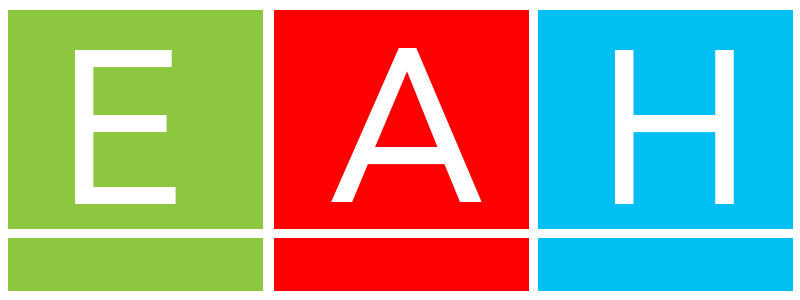In macOS Sonoma and Safari 17, you can turn websites into “web apps” that can live in your Mac’s dock and be accessed much like any other app without you having to open a browser.
There is a new option in the Safari browser, it’s now possible to take any website and turn it into a standalone “web app” that sits in your Mac’s dock. Web apps work with Mission Control and Stage Manager just like any app, and can also be opened via Launchpad or Spotlight Search.
How to turn it on
- In Safari, navigate to the website that you want to turn into a web app.
- Choose File -> Add to Dock from the menu bar.
- If you want, you can change the icon by clicking it in the Add to Dock window. You can also edit the web app’s name using the title field.
- Click the blue Add button to create your web app.
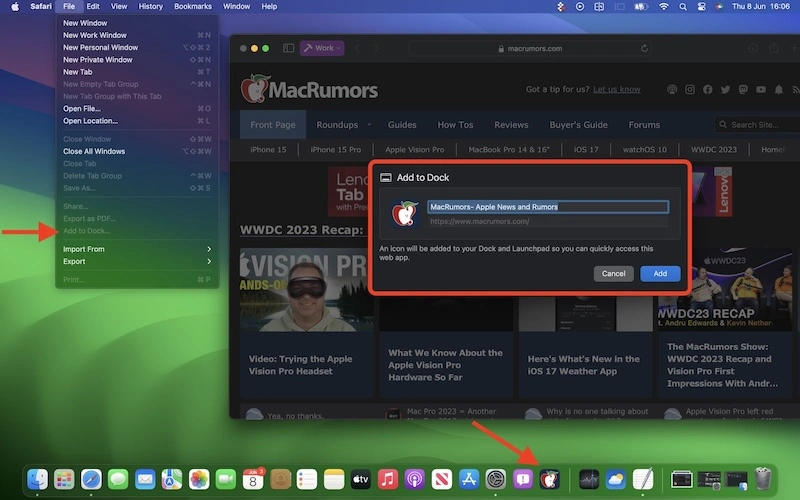
On opening your new web app, you’ll notice its window includes a simplified toolbar with navigation buttons (note: Website developers can control whether these are shown). As you can see in the image, the theme color of the site blends into the toolbar